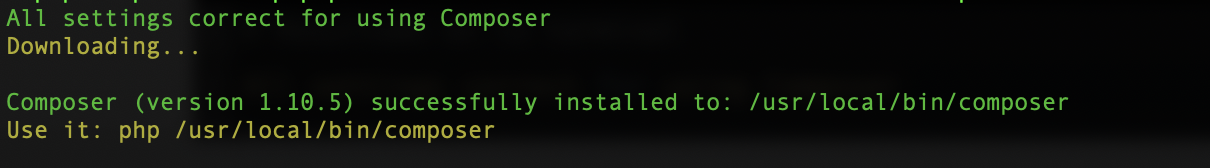The Honeywell QR reader will be our USB serial device to connect.
Recently I’m working on a project where i need to connect two Honeywell QR readers. The model to connect is the YJHF600 through the usb serial communication with a Raspberry Pi. For this i need to get the QR code scanned using golang as code language.
I will do a reader test of the QR code with the python language because the fastest to code and to prototype with this language

Honeywell QR reader – Raspberry Pi
How the usb communication for Honeyweel readers works?
Like most barcode readers, QR readers often emulate a keyboard and transmit the scanned information as if had been typed. In other words, our device to which we connect the readers usually see them as if they were a qwerty keyboard.
Some readers can be configurated as usb serial communication. This is the case if the Honeywell YJHF600 QR reader. For this reader all we have to do is scan the configuration code provided in the Honeywell reader manual with the QR readers and they will be automatically configured to generate this serial usb communication.
Testing the usb serial commutication between our Raspberry Pi and our Honewell Qr reader
Since we have configured and connected our serial usb device on the Raspberry Pi, we execute the command