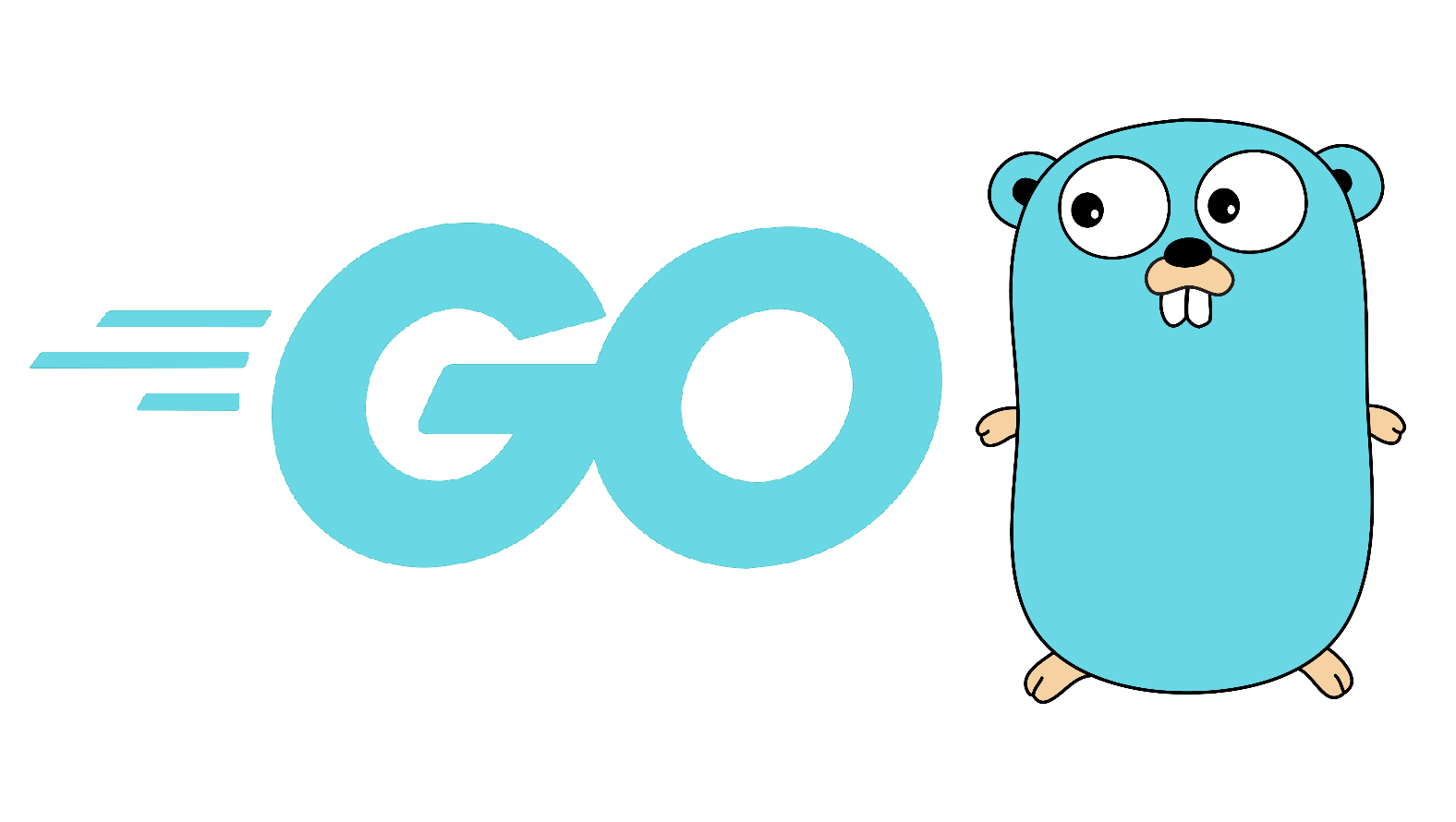
How to setup the default GO language version of the Raspberry Pi with the APT INSTALL command
Setup the Go languague on the raspberry Pi is usually something very easy to do when we are using the apt package manager of the Raspberry Pi. We just need to execute:
sudo apt update sudo apt install golang
However, the default version of Golang for the Raspberry Pi is not the last version of GoLang. And by this we will to unistall this version in case we had installed it and we are going to setup the last version from the official website.
sudo apt remove golang sudo apt-get autoremove source .profile
How to setup the last version of Go language from him source code
Once we have use the above commands and therefore we have deleted the Golang version loaded with the APT package manager. Now we will download and setup the last version of Go language from the golang official website.